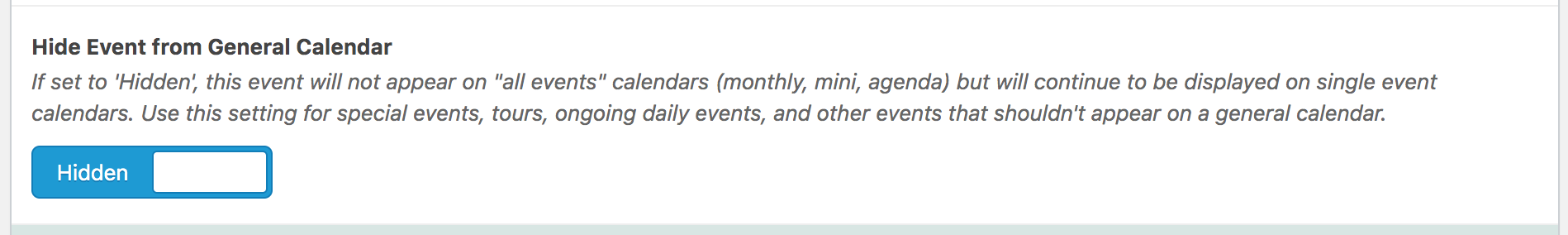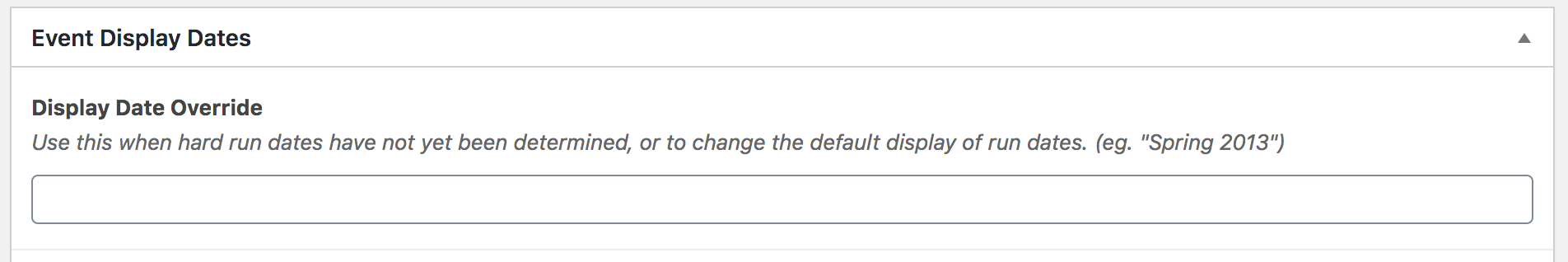Here's how to set up an ongoing or on demand virtual event, like a film to stream anytime, in Groundplan Theme.
First Steps


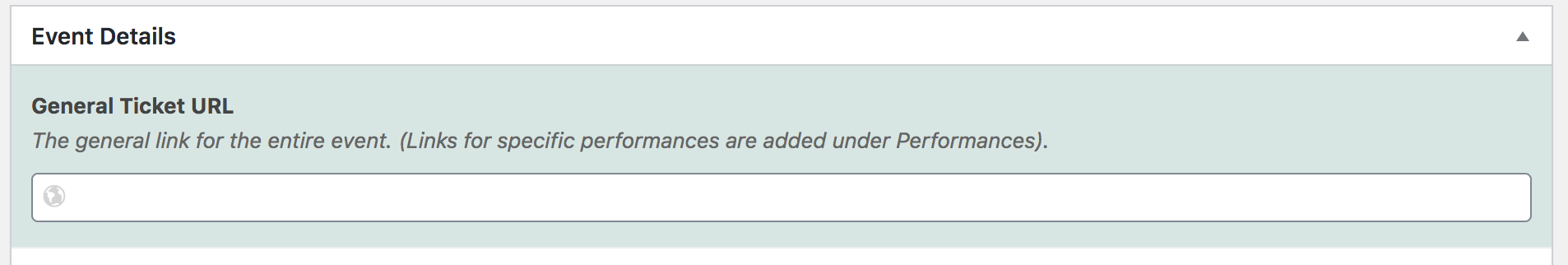
Configuration Options for Different Flavors of Online Events
Option A - if the event has set performance times
Set the performance type to Online Event if there is a set start time.
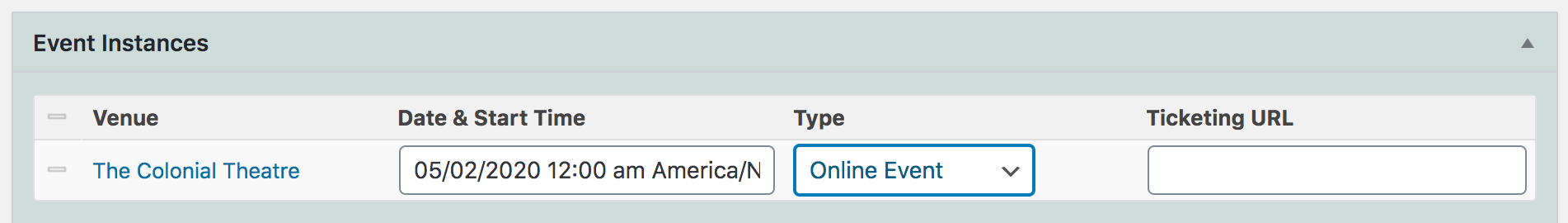
You may want to Display Time Zones to support viewers in other time zones to attend your performances.
In Groundplan >> Settings, set "Display Time Zone in Dates?" to "Show Time Zone." This includes your local time zone in all calendars and on event detail pages.
Option B - If the event is On Demand for a limited period of time, with no set performance times
Set one event instance for each day the event will be available online,
Set the performance type to On Demand, which removes the start time from where it appears on the main calendar. It will appear on the calendar each day the event is available.

Option C - If the event is ongoing indefinitely and you don't want it to appear on the main calendar
Hide the event from the general calendar.