1. If a Related PatronManager Event is not set, set an Event Instance venue, date and time, and ticketing link.
Then the event will calculate the event dates automatically. The event will also show up in event lists, and on the calendar. If this info isn't entered, there is a potential SEO / organic audience you'd be missing - people searching for local events in the neighborhood won't see the event as prominently in their search results. More on how to add a venue, and how to add an event.

2. Set an Address and a Map address for all your venues.
Address - If you have a related PatronManager venue set, hit Update and the address should auto - populate.
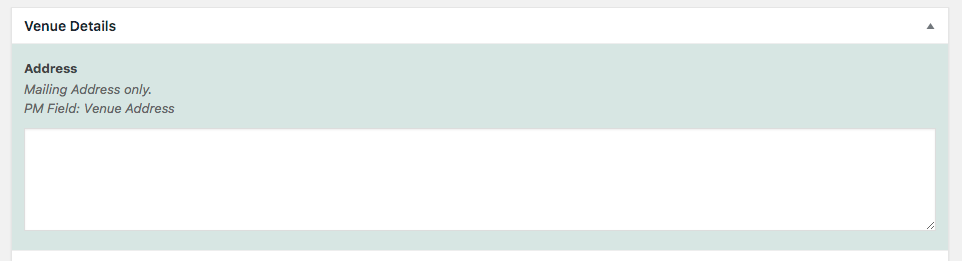
Map - Make sure to hit Enter, then click Update for the address to stick.

3. Enter a Lowest Price under Event Structured Data for the event, and an optional Performer or Performing Group name for touring acts.

Event Performer is an optional field that will help your event appear in searches for that Performer.
- If your event is a presented or touring act, such as a musician or band, set the Performer or Performing Group fields in Event SEO.
- For home orchestras without a single “marquee” performer, use your orchestra name as the Performing Group.
- If the event is a theatrical production or performance without a single “marquee” lead, it is fine to the Performer field blank.
